Earlier this year, I attended an Intro to HTML & CSS Workshop with Girl Develop It RDU. Seeing as I contribute to the creation of a marketing and technical newsletter for Marketing Operations at Red Hat and my last workshop on HTML was circa 2004 or 2005, I figured I’d brush up. Thankfully, there’s a fantastic meetup devoted to empowering women in tech with regard to developing, networking, and web design.
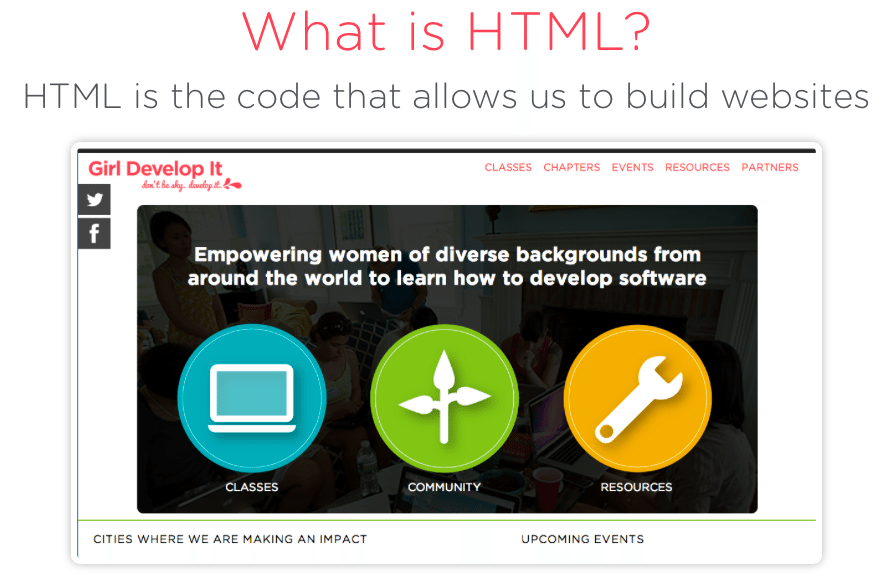
Taught by the dynamic Lisa Smith, a developer at New Media Campaigns, the workshop was built into a series of 4 classes taking up half of that Saturday and Sunday. While an HTML workshop is not my first idea of a way to spend a weekend, this was fantastic. The group of 24 was engaged, Lisa was lovely and entertaining, there were two TA’s on hand, we had numerous opportunities to practice coding and developing our prototype site designs — created on the spot, and I was thoroughly impressed with the ways this group continues to encourage technology empowerment. There’s a lot to take in while sitting through 4 mini classes in a crash course over two days.
My Main Takeaways
HTML and CSS work in tandem to build the pieces to the puzzle that becomes a website (or email newsletter). The CSS style sheet is what directs the site’s color, fonts, sizing, and other aesthetic aspects, whereas the HTML directs the layout and visual design, essentially telling the copy, images, tables, etc. where they should sit. What’s particularly interesting is that these languages, often referred to as code, must have a start and stop integrated into them. This is incorporated by using opening and closing tags, which use left and right angle brackets and forward slashes — the stop sign. If the tags are not in the right place, then the design will not populate how envisioned.
This code is written into a text editor, such as Sublime Text, and then the files are subsequently uploaded into the browser. What some people may not realize is that HTML is different for a website than it is for email. Additionally, some HTML* performs differently in one browser than it might in another so some designs might perform better in Google Chrome than they would in old school Internet Explorer or even the now retired, Netscape Navigator.
What Next?
It was intriguing to see the overlap in the instruction I received over a decade ago and what I know now. We host our newsletter, at work, in Eloqua. The content is inserted within the html, it’s published, and then I launch the program. I had no idea that email html /design was so different from website html. I’d like to dabble in it some more. I’d like to build a newer, more functional site, although that doesn’t mean I’m not proud of my current site.
One thing I love about the area I live in is the accessibility of groups — see my Resources page for more about them — and workshops like this. There are simply so many options. Girl Develop It RDU is designed to empower women in tech and provides affordable workshops. Men are welcome, too. In fact, there was a male student and both TA’s were young men. Workshops like these are structured, professional, provide opportunities for networking, and are geared towards assisting other people in advancing themselves. I lingered at the end of this workshop and learned that just a year ago one of the current instructors, for this group, was taking her first course. I’m not signing up for these workshops with that as my end goal, but I remain open to the potential and whatever may happen in the future. That’s how I live my life though. I live my life with the intent to keep pushing boundaries, learning, and keeping my options open.
*Unless you’re a rockstar developer more capable of coding and testing your designs on multiple browsers, devices, etc.

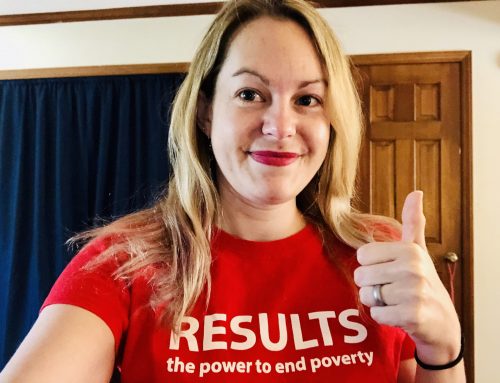

Leave A Comment
You must be logged in to post a comment.